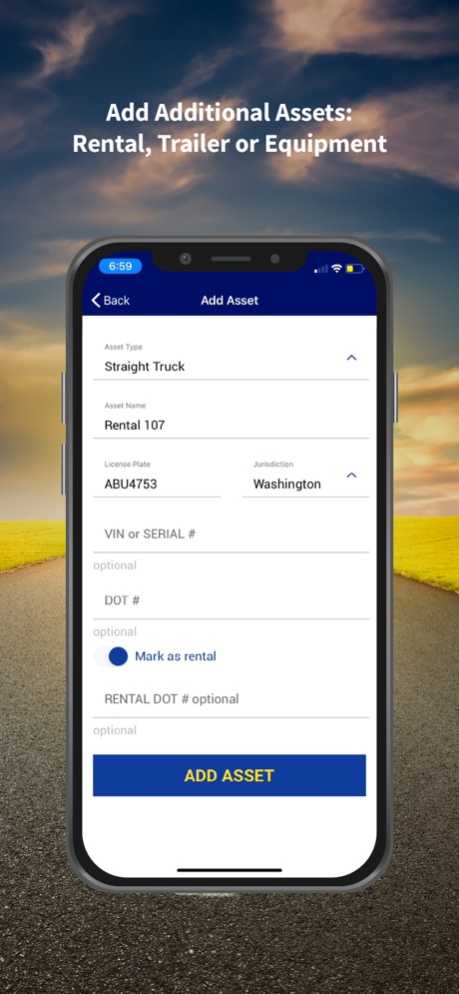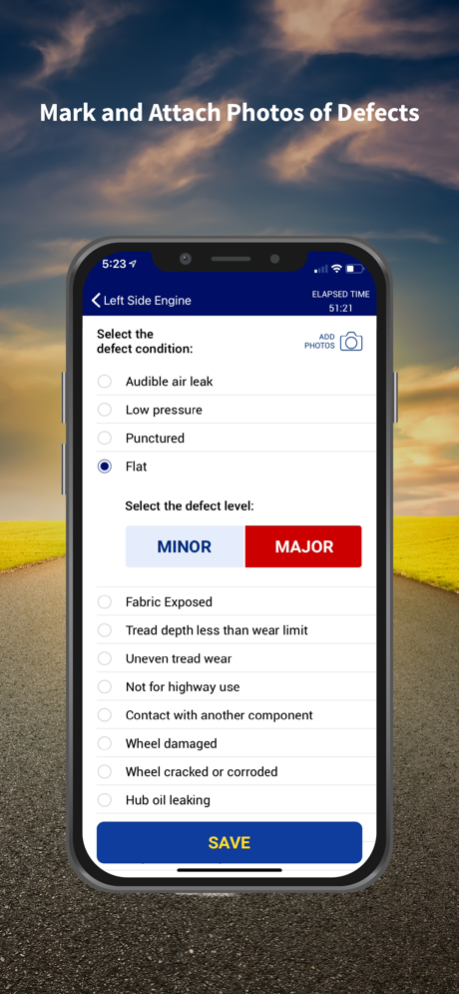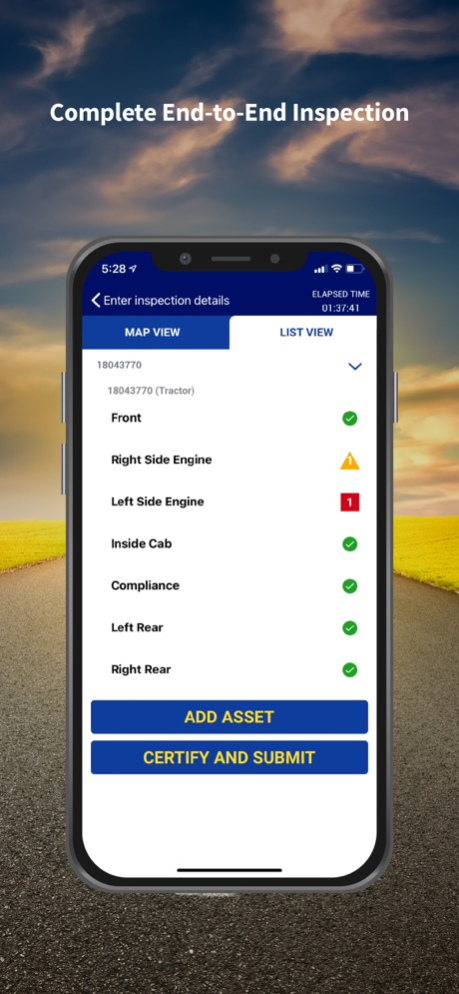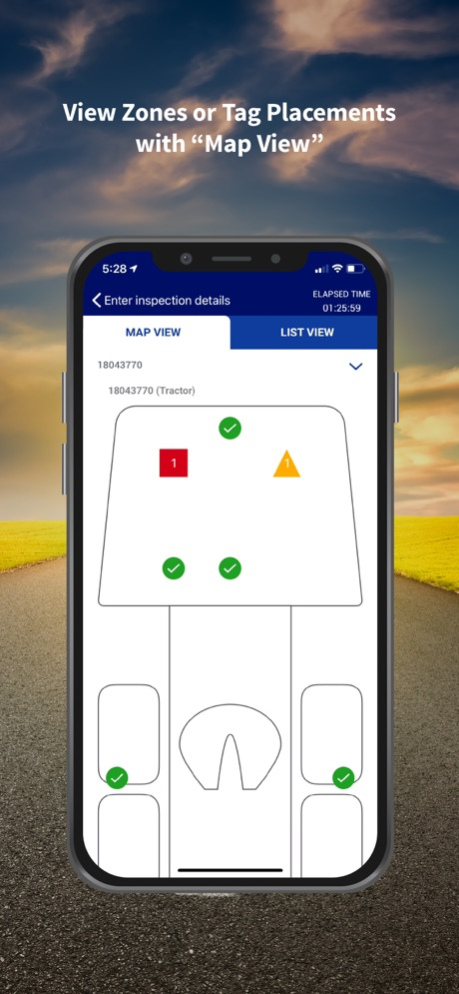EVIR Mobile 1.6.5
Continue to app
Free Version
Publisher Description
Proper inspections reduce vehicle downtime. Ensure each one is performed properly, with a convenient mobile app designed for drivers, operators and fleet maintenance. Zonar’s patented electronic verified inspection reporting (EVIR®) system is the only one of its kind on the market today. Place NFC tags around the vehicle, and inspectors must physically visit and scan each inspection zone.
The inspection itself is the same familiar process, only faster and more reliable because it’s electronically verified.
Drivers:
* Take less time to perform required inspections
* Capture all results digitally; no paper to lose
* Can view the vehicle’s current and past inspections
* Review current and past EVIR inspection reports
* Capture and upload photos of defects
* View an aerial display of tag locations
* Receive alerts when repairs are complete
Fleet managers:
* Rest easy knowing required inspections are done, and the reports are accurate
* Keep vehicles in safe mechanical condition and working longer
* Know when critical defects are found sooner instead of later
* Streamline inspection audits with easy, online access to reports
* Can look at timestamps to tell if any part of an inspection was rushed
Apr 10, 2024
Version 1.6.5
We frequently update EVIR® to make it faster and more reliable. This month, we improved performance, increased stability and squashed some bugs.
About EVIR Mobile
EVIR Mobile is a free app for iOS published in the Office Suites & Tools list of apps, part of Business.
The company that develops EVIR Mobile is Zonar. The latest version released by its developer is 1.6.5.
To install EVIR Mobile on your iOS device, just click the green Continue To App button above to start the installation process. The app is listed on our website since 2024-04-10 and was downloaded 2 times. We have already checked if the download link is safe, however for your own protection we recommend that you scan the downloaded app with your antivirus. Your antivirus may detect the EVIR Mobile as malware if the download link is broken.
How to install EVIR Mobile on your iOS device:
- Click on the Continue To App button on our website. This will redirect you to the App Store.
- Once the EVIR Mobile is shown in the iTunes listing of your iOS device, you can start its download and installation. Tap on the GET button to the right of the app to start downloading it.
- If you are not logged-in the iOS appstore app, you'll be prompted for your your Apple ID and/or password.
- After EVIR Mobile is downloaded, you'll see an INSTALL button to the right. Tap on it to start the actual installation of the iOS app.
- Once installation is finished you can tap on the OPEN button to start it. Its icon will also be added to your device home screen.